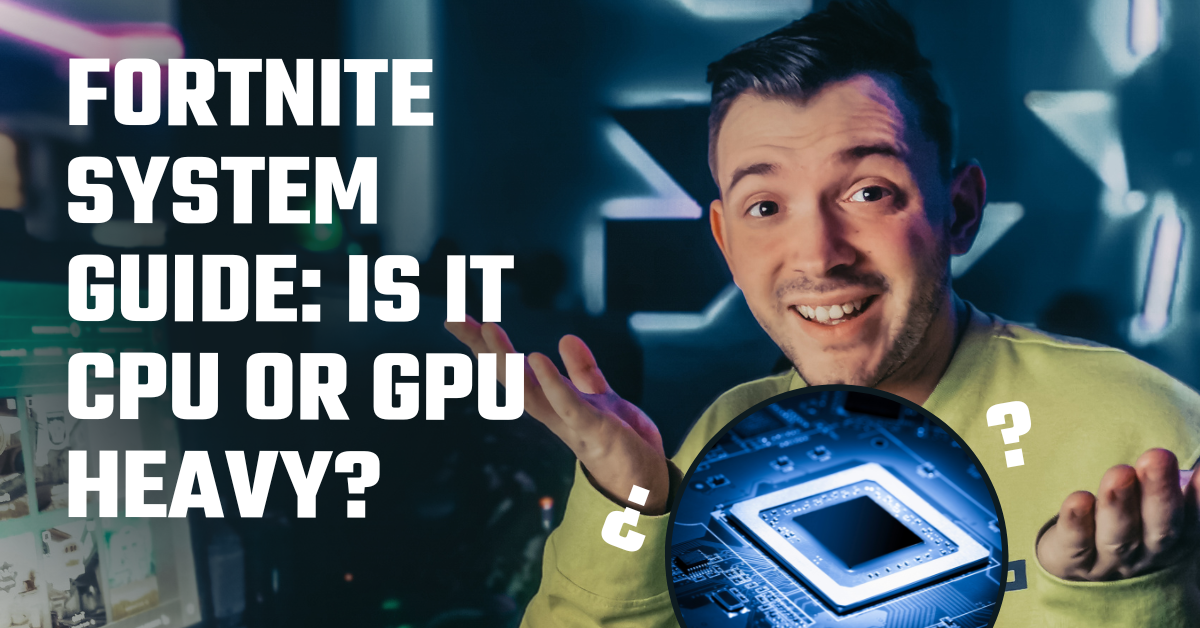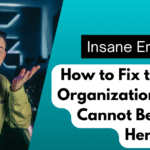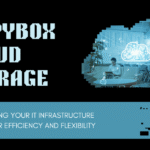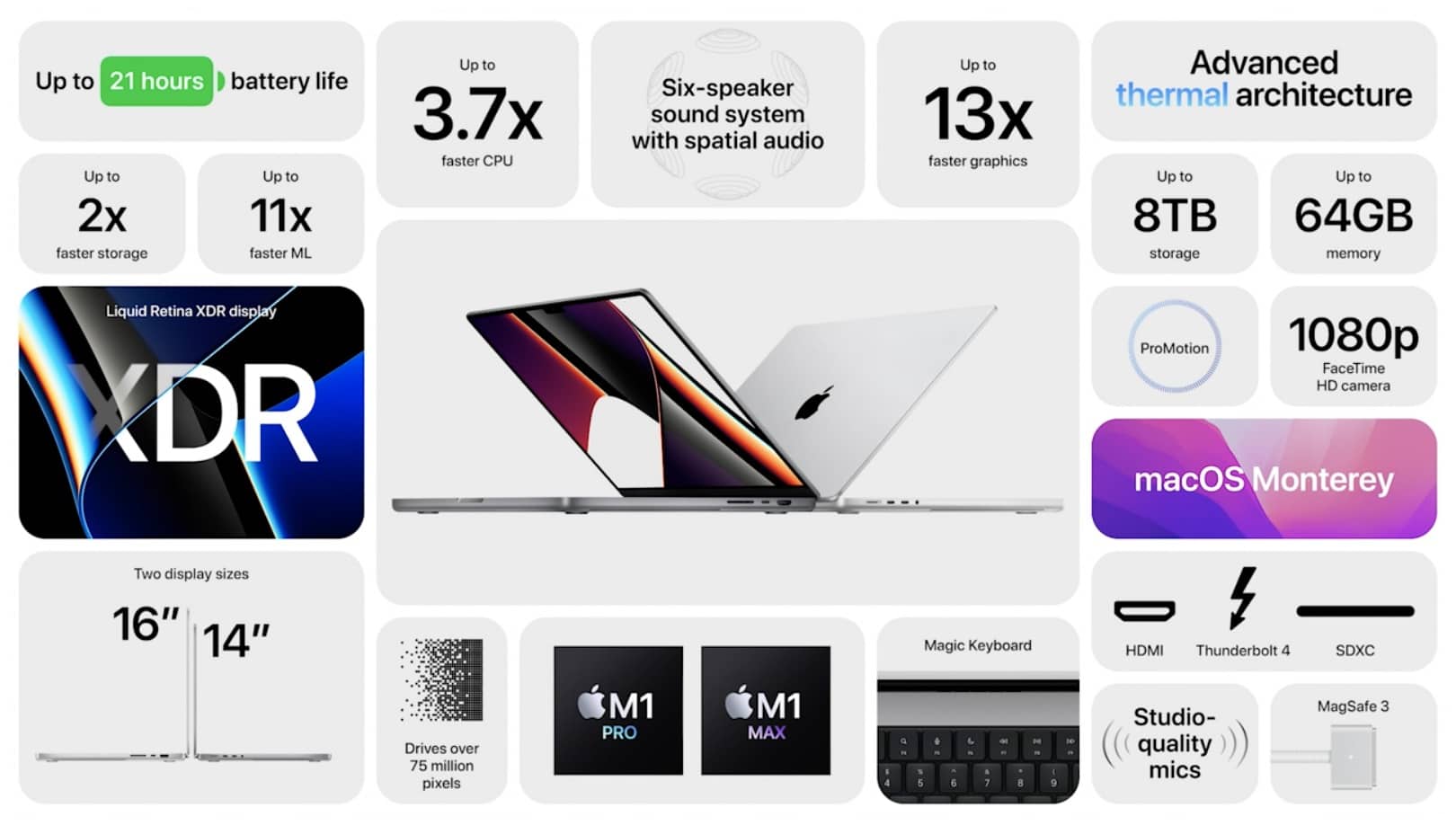Fortnite is one of the most played online multiplayer battle games. More than 350 million people have played this game worldwide. Battle Royale is the most played mode in Fortnite. Young people love to spend their time on this game because it’s free. You can play this game on PlayStation 4, Xbox One, PC, Mac, Nintendo Switch, iOS and on many other Android devices too. This game also has a Creative Mode for the players who want to create their own buildings and play mini-games.
Fortnite has vivid graphics and fast action, so it needs a very good and heavy computer to perform smoothly. The CPU manages all essential computational tasks like game logic and player movement. Also, the GPU (graphics card) handles all the complex graphics like the player’s actions and their movements. You need both to be strong for smooth and best gameplay.
So, is Fortnite CPU or GPU heavy? If you are looking for the answer to this same question then you are at the right place. Read this article till the end to have a better understanding of optimal settings for your gaming pc or setup to play Fortnite more smoothly.
What are the Components of a Basic Gaming System?
Gaming basically depends on two things: CPU(Central Processing Unit) and GPU(Graphics Processing Unit). A smooth gameplay depends on both CPU and GPU i.e. they both work together to give you optimal performance.
What is a CPU? How does it affect gaming?
The CPU is like the brain of the computer. It handles all the general tasks and all important functions like running programs, calculations, game logic, input from your keyboard or mouse and lastly background processes. In gaming, it manages game physics, sounds, computer-controlled players (AI), internet connection and all your commands.
So, why does it matter in games? In games, the CPU gives the GPU instructions to produce the images that are displayed on your pc or any gaming device. It also runs AI, internet connectivity audio and input processing in the background. CPU also keeps track of all of all the objects and players that move around you. When the CPU is slow, the game can be hard to play without lag. If the CPU is faster, games often run with less lag and show smoother on-screen action.
What is GPU? How does it affect gaming?
GPU is responsible for rendering all graphics and visuals like environment, shadows, textures, lighting, etc. GPU has hundreds or even thousands of cores that are working together to produce graphics, process video and display everything you see on the screen.
Talking about gaming, then GPU also plays a very important role in smooth gaming. GPU takes all the 3D information from the CPU and renders it into all the visuals on the screen. It manages the clarity and sharpness of graphics. It’s also responsible for the detail of objects, the quality of the lighting and shadows, how big the view is during gameplay and how swiftly the game runs. A strong GPU increases the graphics quality and you can enjoy 1440p or 4K without experiencing any lag.
Fortnite System Requirements
Since Fortnite has intense graphics, it requires a powerful computer to work well without lag. Although Fortnite is available on many platforms such as Android, iOS, Playstation or Xbox One, requirements for all devices can be different.
Here, we will discuss the minimum and recommended system requirements for smoother and lag-free gaming.
Minimum System Requirements
The minimum requirements are just to run this game and Fortnite will run on only 20-30 FPS. For smooth gaming, you require a more powerful system and with minimum settings, the experience will be full of lag. Here are some minimum system requirements for running Fortnite on your system.
| Operating System | 64-bit version of Windows 7/8/10 or macOS Sierra |
| Processor | Intel Core i3 2.4 GHz or equivalent |
| Storage | 26 GB for PC10-13 GB for Android Devices |
| Graphics | Intel HD 4000 |
| RAM | 4 or 8 GB |
Recommended System Requirements
If you have these recommended system requirements then you can play Fortnite with no lag. A fast CPU, more power for RAM and a dedicated graphics card let you enjoy the game at an FPS of over 60 smooth frames. Using higher graphics settings will make textures, lighting and shadows better and also allow you to see objects clearly in the game. To play Fortnite well or compete at a high level, try to reach these recommended system requirements.
| Operating System | Windows 10/11 (64-bit) |
| Processor | Intel Core i5-7300U 3.5 GHz or AMD Ryzen 3 3300U |
| Storage | SSD with at least 50 GB of free space |
| Graphics | Nvidia GTX 960, AMD R9 280, or equivalent graphics card with 2 GB VRAM |
| RAM | Min 16GB of RAM is recommended30 GB or more is best for a smooth experience |
Is Fortnite CPU or GPU-intensive?
Fortnite requires 3D graphics and is full of visual details. Most of the game processing is handled by the graphics card which is why it requires a powerful GPU. All the graphics of the game, including textures, lighting, shadows and animations, are handled by the GPU. When the game gets intense, a good GPU allows the game to look smooth and play smoothly.
See Also: Is VR CPU or GPU Intensive
At the same moment, we must consider a good CPU to provide smooth gaming. It is responsible for physics, audio and AI tasks in the game as well as processing input from the user. When a CPU is weak, lag and stuttering in applications are common problems. Even though a graphics card is most important for performance, a reliable quad-core CPU (for example, an Intel Core i5 or Ryzen 5) helps keep the game smooth.
Make sure the system you buy includes a strong CPU and GPU for the best performance while playing Fortnite.
Here is a comparison table between the CPU and GPU in the Fortnite game.
| Criteria | CPU | GPU |
| Main Job | Runs general tasks | Render graphics and visual effects |
| In Fortnite | Handles input, AI and physics | Affects resolution, texture and frame rate |
| Speed Focus | High clock speed for single tasks | Better at handling many tasks at once |
| Memory Use | Uses system RAM | Uses its own VRAM |
| Upgrade Tip | Go for high clock speed and cores | Look for more VRAM and core count |
| Multi-tasking | Good for running multiple programs | Best for graphics only |
| Price | Usually cheaper | Often more expensive |
FAQ
- Is Fortnite CPU or GPU heavy?
As mentioned above, this game is GPU intensive. If you upgrade your GPU then you will have a more significant impact on performance and visual quality as compared to upgrading your CPU.
- Do Fortnite FPS(frames per second) rates depend on CPU?
Yes, a better CPU helps the game to run more smoothly and keeps your FPS (frames per second) higher.
- Which one should I upgrade first to make Fortnite run better? CPU or GPU?
If you want better Fortnite performance then upgrade your GPU first. If needed, then you can upgrade your CPU later.